I started a post on the 18th and finished it this morning. But when I published it, the date showed up as the 18th rather than the 20th. Therefore, it looks like I put it out on the 18th. This was not what I intended, and I don't know how to change the date on the post so it will show up where I wanted it.
Oh well, if you are interested in reading that post, you'll have to scroll down to it. Sorry for the inconvenience.
Wednesday, February 20, 2008
Subscribe to:
Post Comments (Atom)
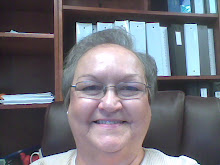


2 comments:
I couldn't figure that out for the longest time either. But EUREKA! I now know how! Read on, Memaw!
This is what you do:
Look at the bottom left corner just below the white box where you blog. Do you see an arrow pointing to the words "Post Options"? Click either on the arrow or "Post Options" and a drop-down menu will appear. You will then see "reader comments" (I have "allow" clicked there), "Backlinks" (again I clicked "allow") and finally you will see
"Post date and time". In the two boxes below that you can change the date and the time to be whatever you want!
Hope this helps!
annbb
Maybe you're being punished for buying lottery tickets. hehe.....
Post a Comment